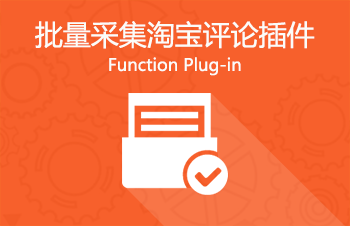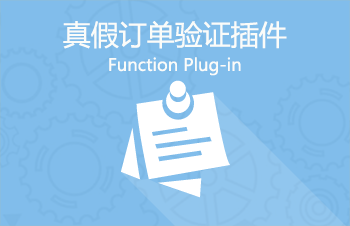ecshop订单中心显示缩略图的办法
更新时间:2021-06-01 点击量:2781
Tag关键词: 订单 ecshop模板 ecshop4.0模板 二次开发 ecshop3.6模板 ecshop小程序
ecshop用户中心 >> 我的订单 >> 查看订单详细,要如何加入商品缩略图呢??
1、修改 includes/lib_order.php ,找到 order_goods 函数部分,大概在467行左右
$sql = "SELECT rec_id, goods_id, goods_name, goods_sn, market_price, goods_number, " .
"goods_price, goods_attr, is_real, parent_id, is_gift, " .
"goods_price * goods_number AS subtotal, extension_code " .
"FROM " . $GLOBALS['ecs']->table('order_goods') .
" WHERE order_id = '$order_id'";替换为
$sql = "SELECT og.rec_id, og.goods_id, og.goods_name, og.goods_sn, og.market_price, og.goods_number, " .
"og.goods_price, og.goods_attr, og.is_real, og.parent_id, og.is_gift, " .
"og.goods_price * og.goods_number AS subtotal, og.extension_code,g.goods_thumb " .
"FROM " . $GLOBALS['ecs']->table('order_goods') . " AS og ".
" LEFT JOIN ". $GLOBALS['ecs']->table('goods') . " AS g on og.goods_id=g.goods_id " .
" WHERE order_id = '$order_id'";2、修改 user_transaction.dwt 文件,
在
<th width="29%" bgcolor="#ffffff">{$lang.goods_attr}</th>
上面增加一行代码
<th align="center" bgcolor="#ffffff">缩略图</th>
紧接着在
<td bgcolor="#ffffff">{$goods.goods_attr|nl2br}</td>
上面增加一行代码
<td bgcolor="#ffffff"><img src="/{$goods.goods_thumb}" ></td>
3、这样应该就可以了,以上第2步修改(模板修改)是在官方默认模板下进行的,如果您使用的是其他模板,请对照着添加即可!
如果文章对您有帮助,就打赏一个吧




















 支付宝扫码打赏
支付宝扫码打赏  微信打赏
微信打赏